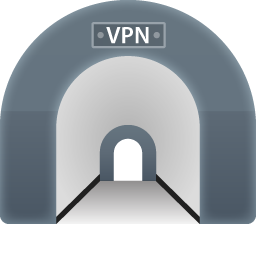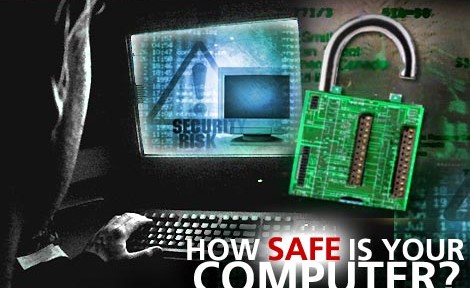Here at Ghost Path we love the NBA – and we love the convenience of NBA League Pass, but we don’t like regional blackouts.
NBA League Pass lets you watch up to 40 NBA games online each week, with the notable exception of nationally televised games. League Pass is a great product, just as its counterparts from the other major sports are. However, the notion of regional blackouts can limit how legitimate, paying customers are able to utilize the service. Blackout restrictions will keep you from being able to watch your local team’s games on League Pass… unless you’re using a VPN like Ghost Path.
VPN is short for virtual private network, which is what we do at Ghost Path. A VPN allows you to bypass various online restrictions, including geographic restrictions. By masking your true location it’s easy to bypass the basic geolocation techniques that League Pass uses.
We offer a 7-day money back guarantee here at Ghost Path, so it’s risk free to try out our service. VPN accounts start at just $10/month.
NBA and NBA League Pass are trademarks of the National Basketball Association.