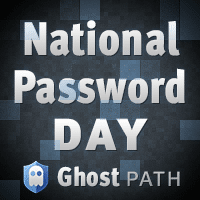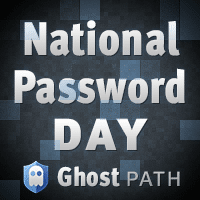We have days throughout the year commemorating everything from doughnuts to the color purple, but we don’t have a day for one of the most important aspects of modern life. We need a “National Password Day” to remind everyone of the importance of routinely changing your passwords.
The Plan
May 20th is the day that we’ve chosen. Every year on May 20th (starting in 2014, most likely) social media will be blanketed with reminders to change passwords for the services you use most (email, Facebook, etc.). The goal is for major media outlets to start covering the movement and spreading the word to mainstream internet users, who are the users that likely need the most advice for protecting themselves online.
Why You Should Change Your Password Frequently
Usernames, email addresses, and passwords are the keys to your digital life. Someone stealing, guessing, or hacking your password can lead to serious financial consequences and identity theft. Changing your passwords frequently can help keep you vigilant. Also, changing passwords frequently requires you to get creative with your password choices, which is good thing. A weak password is like a door left unlocked… it doesn’t really provide much protection.
How To Choose A Strong Password
What type of password you can choose depends greatly on the service that you’re using. Not every website allows special characters and they all have different length requirements. Keeping that in mind here are a few suggestions:
- Always mix uppercase and lowercase letters. However, don’t do it obviously. Something like “eaTmoreSteak” is better than “EatMoreSteak”.
- Always add numeric characters whenever possible. Again, don’t do it obviously. Think “eaTmore4Steak” instead of “eaTmoreSteak4”.
- Special characters are your friend. If they are allowed then use them to replace common characters. My favorites are @, !, and _. “e@Tmore4Steak!” is a winner of a password.
- An outside the box suggestion is to use three or more dictionary words. If spaces are allowed then you can build secure, easy to remember passwords. “eat more steak” is nearly as secure as “e@Tmore4Steak!”, but has the added benefit of being quite easy to remember.
Of course, you should never use your birthday, address, name, pet’s name, mother’s maiden name, anniversary date, etc. as your password. These are far too easy and offer no protection at all.
Help Us Promote National Password Day
We need your help to make National Password Day a reality. Leave a comment below if you believe that having a National Password Day is a good idea. We need to be able to show the level of interest on our application.
We’ve also created a shareable image that you’re free to use.