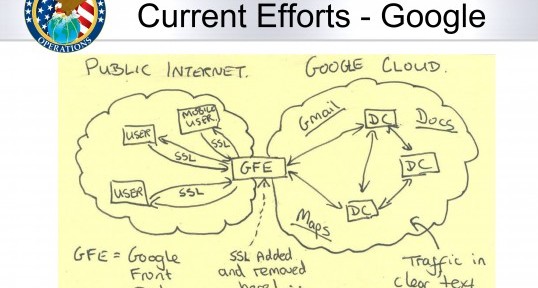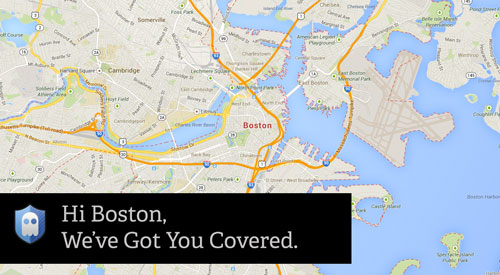Identity theft is one of the fastest growing crimes in the world; due, in large part, to the dramatic increase in online shopping and sharing over the last 10 years. Today’s online world requires you to be proactive in ensuring that your identity online remains safe at all times. In this post, we’ll give you 10 easy and practical ways that can help you stay safe in an online world and protect your identity online.
1. Double-check Your Social Media Account and Privacy Settings
Most of us use Facebook, Twitter or other social media sites at least once a day. Social media can be a great way of keeping in touch with people who are close to you without having to remember their email addresses or writing long-winded messages to them. However, with this convenience comes the danger of having your login details or name stolen by bad guys.
Facebook accounts come with preset privacy and account (and ever-changing) settings. You should regularly assess these settings and change them to lock down your posts and photo albums, as well as change your password at least once a month. This will ensure that you’re able to keep tabs on who can see your posts, personal info, etc. and who can comment on your statuses and photos, effectively keeping away malicious identity thieves. Also, be sure to not accept friend requests from people you don’t know.
2. Have a Primary and Secondary Email
Most people don’t think twice when it comes to signing up for various offers using their emails. The problem with this is that some of these offers may come from websites or addresses that are part of phishing scams that target people’s email inboxes.
One countermeasure is to have a secondary email that you can use to sign up for various offers without handing over your primary email address. It’s a good idea to use fake names for your secondary email addresses, to increase privacy even further.
3. Set Strong Passwords
Identity thieves are good at both guessing passwords and cracking passwords. If you don’t give a second thought when it comes to the complexity of your passwords you may fall victim to identity theft.
It’s almost instinctual for people to choose passwords that are easy to remember, like birthdays, the names of children, siblings, significant others, or numerical figures that are sequential. These are far too weak now. It’s not 1995 anymore.
The best practice is to use a combination of letters and numbers, with some capitalization and special characters thrown in.
4. Clear Your Browser Cookies
Cookies are small files that get embedded in your browser which may track your movement online for marketing purposes. Many websites now ask for your permission to store cookies in your browser.
However, some websites don’t alert you, making it possible for your computer to send information back to identity thieves or other malicious parties. You might also fall victim to irritating popup ads and unsolicited emails as a result of these cookies being embedded in your browser.
Cookies are not inherently evil, and they definitely have their legitimate uses, but clearing them regularly is recommended.
5. Do Not Reveal Personal Information to Acquaintances
The internet has made it convenient and easier for us to connect with each other for either personal or business purposes. As a result, many people let their guard down and aren’t careful enough when it comes to giving out their contact information.
One great example would be people using dating sites to meet other people. Even after chatting with someone for extended periods of time, you might want to hold off giving them your telephone number. If you’ve planned to meet this person, make sure that you do it in a public place and make sure to tell at least two friends where you’re going so you can have an easy exit in case things don’t go exactly as you planned.
A great way to safeguard your identity in this instance would be to use a disposable email address while communicating with someone on a long-term basis online.
6. Use a Top Tier VPN Service Like Ghost Path
A VPN is a virtual private network that helps you protect your identity online by passing your data through an encrypted tunnel, ensuring that all of your information is kept away from prying eyes.
A VPN is also crucial when signing up for new services and using online banking services. If you login to online banking while using the free WiFi at your local cafe then you’re putting your bank account at risk. You never know when someone is on that same network using software to intercept your information as you send it.
With a quality VPN, like Ghost Path, you get the assurance that your data is encrypted. Nearly all devices that connect to the internet can use a VPN, so you should be able to effectively shield your information at all times. You can signup for a 7 day free trial for Ghost Path.
7. Don’t Reply to Spammers
We all get emails or messages via social media that look legit. These messages are usually sent by spammers that simply want your information for malicious reasons. One way of identifying a suspicious message is by keeping a note of where the email came from and the details it contains.
Protip: Unfortunately, there aren’t that many attractive girls looking to connect with you. Twitter and Facebook messages from accounts with “hot girl” profile pics are always a dead giveaway.
Delete spam emails immediately without opening them as they may contain scripts or viruses that may track your keystrokes in the hopes of stealing your passwords and other sensitive information.
8. Use Robust Antivirus Software
Never go online without having modern, up-to-date antivirus software. You’ll be exposing your computer and your documents to viruses that may make it possible for people to control your computer or device remotely, giving them access to everything on the device.
9. Check Websites for Seals, Certificates and Policies
Secure websites come with SSL certificates that you can verify by clicking on the space before the web address. These certificates are usually published by a trusted service and are valid for years at a time. Take time to inspect these certificates to ensure that they are valid and up-to-date.
At the same time, you can ensure that you are accessing the website securely by looking for an ‘s’ after the ‘http’ prefix. Lastly, secure websites have a padlock before the address or a green address bard, depending on the browser. These are cues signifying that your data and connection with the website are safe.
10. Offline Tip – Shred Important Documents
Whether you’re at home or work, it’s vitally important to shred documents. Credit card offers, bills, personal letters, etc. should all be shredded when you’re done using them. Pulling personal information out of the garbage is still one of the most common ways for your identity to be stolen.
Conclusion
Several of these tips may seem like common sense, but that’s not the case for everyone. It’s important for everyone to go back to basics with security from time to time, just to make sure that you’re doing everything you can to protect your identity.
What online security tips do you have? How do you stay safe online and protect your identity online?