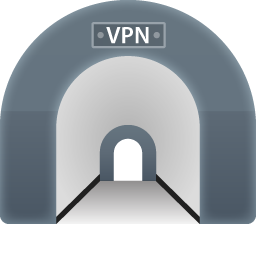Tunnelblick is one of the most popular VPN clients available for Mac. It’s free and powerful, but the setup is a little trickier than most clients. Tunnelblick makes it easy to control your OpenVPN connection to Ghost Path and it easily manages multiple server connections. We also have a dedicated page explaining how to Setup Tunnelblick with Ghost Path.
Downloading and Installing Tunnelblick
- Download the software and make sure it is installed on your Mac. This is a easy, self-explanatory process.
- When asked if you have configuration files, click NO, I do not have configuration files.
- Quit the application.

Creating Tunnelblick Configurations For Ghost Path
- First we need to get the server config. Visit our VPN Servers List and download the OpenVPN configuration file for the server you want to connect to.
- Place the OpenVPN configuration file that you just downloaded it its own folder.

- Rename the newly created folder by adding the extension .tblk to the end and have OS X use that as the extension. This step will convert the file into the valid Tunnelblick configuration.
- Finally, simply double-click the new file and Tunnelblick will import it. Start Tunnelblick and choose to connect to the newly added server.
That’s it! You can now be more secure with Ghost Path’s VPN in Tunnelblick. This is a simple step-by-step process that will save you time and hassle. Once you’re all set up with Tunnelblick, you are on your way to safer online browsing and information sharing!