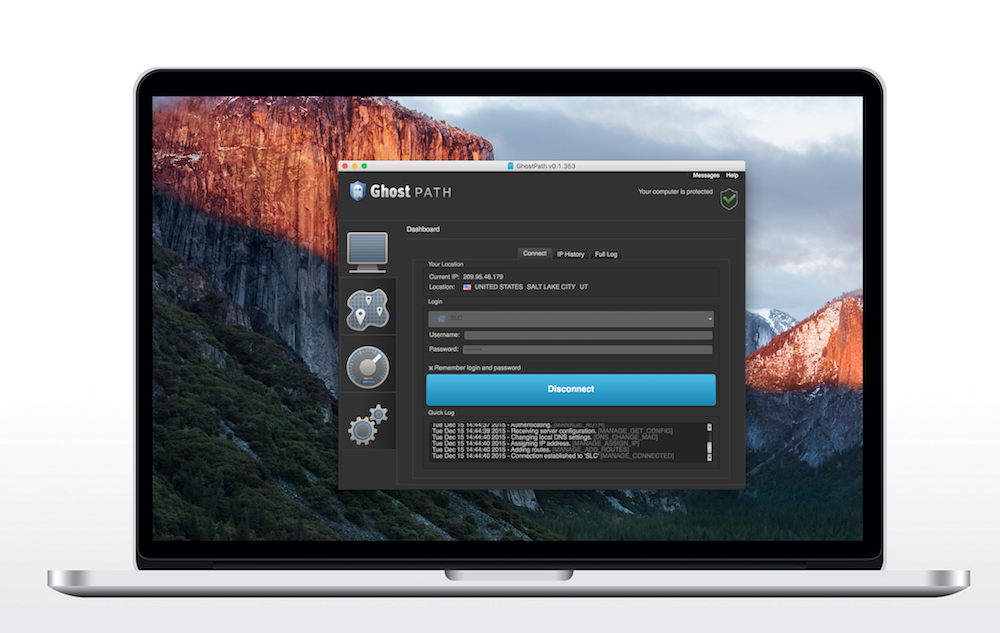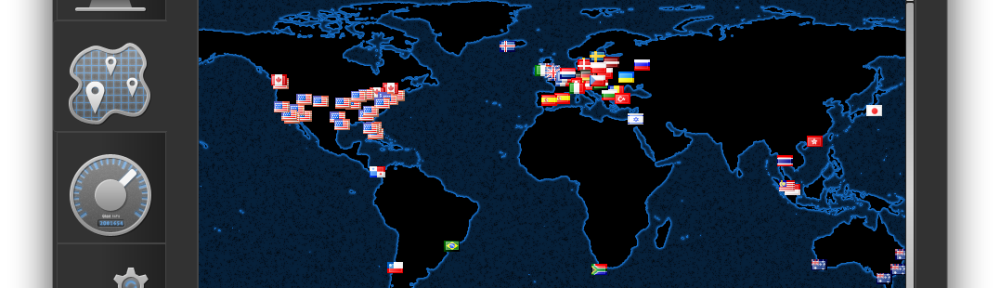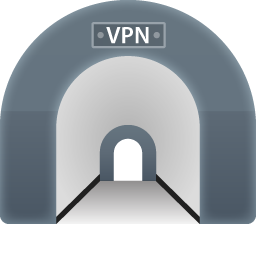We just released a brand new version of the Ghost Path VPN client, and it’s a big one. We’ve released support for Plex, our multi-hop VPN solution that makes our VPN more secure than ever.
We recommend all Ghosts update to the newest version as soon as possible. You can download by logging in at ghostpath.com/members and clicking Downloads.
TAP Driver Fixes
With the recent release of Windows 10 came a slew of networking problems. The TAP drivers utilized by Windows to connect to our OpenVPN setup was problematic before Microsoft released updates. Now we are bundling those updates into this new version to insure that everyone is using the latest TAP drivers.
New Software Privacy Options
The Ghost Path VPN client no longer logs connection activity or IP addresses by default. In certain situations our support team may need connection logs to help diagnose a problem, so we will send instructions for enabling the logs in this rare case.
Will Updating Erase My Ghost Path Configurations?
Updating to the new version of the Ghost Path app retains all settings from the previous version, including your username and your VPN server selections.
Full List of Changes
- Plex support added (multi-hop VPN connections)
- Updated OpenVPN version to 2.3.9
- Windows: Updated TAP drivers.
- Windows: Use block-outside-dns OpenVPN option on Windows 7 and newer
- In-client logs and IP address history are now turned off by default.
- All logs and IP address history data will be deleted on startup when logging is disabled in settings
- Corrected OpenVPN issue that resulted in “too many servers” error in certain groups.
- Mac OS X: Fixed bug that resulted in hang during system shutdown
- Server list timer settings no longer require a restart
As always, contact support if you run into any problems at all.