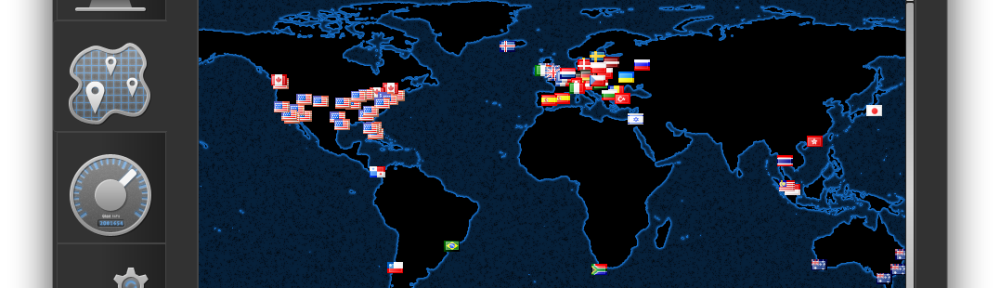With Thanksgiving, Black Friday and Cyber Monday just around the corner, it is safe to say that the holiday shopping craze is about to begin. While thousands will be rushing to line up outside stores in the wee hours of the morning, millions more will choose to stay at home and do their shopping online.
Online holiday shopping is definitely a more convenient option, because you won’t be crushed by mobs of shoppers at the mall. It does, however, pose some risks of its own, especially in terms of online safety. Scammers and online predators prepare for the holidays by devising schemes intended to drain your pockets – sometimes, for life. It is important for you to know how to protect yourself from these online predators.
Keeping Safe While Shopping Online
How do online predators attack cyber-shoppers? Basically, scam artists steal or hijack your personal information by “phishing.” When they succeed, they are able to access your log in information. Potentially, all of your online accounts could be compromised. They may also send spam messages to your email inbox, enticing you to click on links that connect you to an alluring, but bogus, website. Any personal information that you provide on that site will be used to empty your back account, or max out your credit cards in an instant.
To ensure you are not a victim of online scams, always follow these important guidelines:
- Protect your computer or mobile device by installing anti-virus software, anti-spyware and/ or a spam filter. Make sure that your firewall is activated and secured.
- Don’t click anything sent to you by email unless you expected that message. Do not click on links that come from unfamiliar sources and that lead to unknown websites.
- Look for misspelled words in emails or website addresses. Take note of the website address and see if it has a proper URL extension. For instance, phishers can lure you to click www.paypa1.com instead of www.paypal.com. See the difference between the two URLs? The first one is not legit because it’s misspelled. It has a “1” instead of an “l.”
- Do not click on the link. Type the address into your browser manually to make sure that it is not a compromised site
- Go to websites with an https padlock; not those with an http. An https on the address means that the site is encrypted, protected and safe to visit. Also, a website should have a validation from a Certificate Authority. If your computer or device has a first-class anti-virus software, it will detect websites that are not validated. The browser usually turns green if the site is secure.
- Shop only on websites that you trust. Contact the Better Business Bureau (BBB) to check on the reliability and safety of online shopping sites. Trusted sites have the BBB Trustmark seal. Make sure that the seal is updated and valid by clicking on it. Additionally, you should also take time to read the privacy policy of every website you enter. Go for online shopping sites that have been trusted for years, like Amazon or eBay, and websites of your favorite brick-and-mortar stores.
- Do not allow yourself to fall prey to offers that are “too good to be true.” If you find designer clothes or brand new iPads offered way lower than the retail price (like 80% off), do not immediately jump on the deal. Chances are this is a scam. This is one of the many ways spammers spread their “disease” online. Use common sense. The only free lunch is a turkey sandwich in which you are the turkey.
- Do not use one password for all your online accounts, including your emails and social networks. Choose a different password when registering with an online retailer – not the one that you use for your email or, especially, your bank account.
- Use a credit card or a prepaid card. Online purchases with a credit card are protected by the Fair Credit Billing Act. You’ll get protection in case of stolen personal information and unverified use of your card. Credit card providers are also vigilant in terms of detecting suspicious activities. Likewise, prepaid cards offer a similar level of anti-fraud protection. Aside from helping you stick to your personal budget, you’ll also get protection from identity thieves and scammers.
- Get to know your rights as an online buyer. There are laws regarding maximum shipping time, cancellation of orders and refunds.
Keeping yourself protected while doing online holiday shopping is easier, if you are well-informed. Read online safety blogs and visit tech websites. Use common sense and stay alert. Happy Holidays!