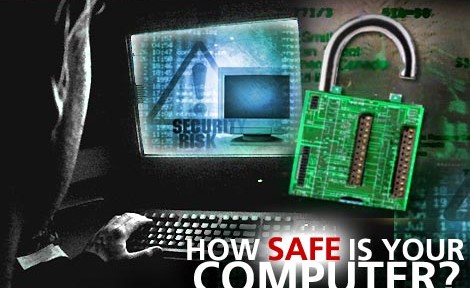Half a billion people are on Facebook. Yes, that’s billion with a “b”.
Half a billion people are on Facebook. Yes, that’s billion with a “b”.
And, while Facebook may seem like all funny posts and picture-sharing, there are a number of risks that come with sharing personal data online — risks like identity theft, cyberbullying, scams and more.
If you’re one of the 500 million on Facebook, and want to ensure that your security and privacy are secure, read through our step-by-step instructions below to keep yourself safe & happy on this social media site.
Basic Security Settings
Go to “settings” in the drop-down menu in the upper righthand corner or the page. Make sure you’re in “general settings” in the lefthand column.
- Double check to make sure you’re using a email address that is solely dedicated for your Facebook account, NOT your primary email. If you use your primary that you also use for accessing credit cards, banking info, etc., you are putting yourself at risk.
- Use a long, strong password. Never use the same password for your Facebook account that you also use for other important accounts online.
Manage Your Security
Still in “settings”, click the “security” tab in the lefthand column.
- Set up login notifications. This will alert you if someone is trying to access your account.
- Set up login approvals. This setting will require that you input a code sent to you via text if Facebook doesn’t recognize the device from which it’s being accessed. This is great hacking-prevention!
- Check out trusted browsers. It’s best to NOT save browsers and also to log out after each and every Facebook session.
- Start a list of trusted contacts. This will help you get your account back to normal after you’ve been hacked or lose your password.
- Where have you been logging in from? This will show the various locations and devices from which you’ve logged in to Facebook. If there are sessions that don’t look familiar, look into them as it may mean your account has been compromised.
Protect Your Privacy
Again, still in “settings”, click the “privacy” tab on the left.
- Set your sharing/privacy option to Friends only.
- Limit the reach of older posts on your Timeline.
- Choose who can request to be your “friend”.
- Do NOT allow search engines to access your Timeline.
- Check out the Activity Log to review all the pictures, posts, etc. you’ve been tagged in.
- Select either a “basic” or “strict” filter.
- Set “who can look me up?” to Friends only.
We also recommend reading as much as you can about Facebook privacy because it’s constantly evolving. For even greater online protection & privacy, consider using a VPN whenever you access your social media accounts.