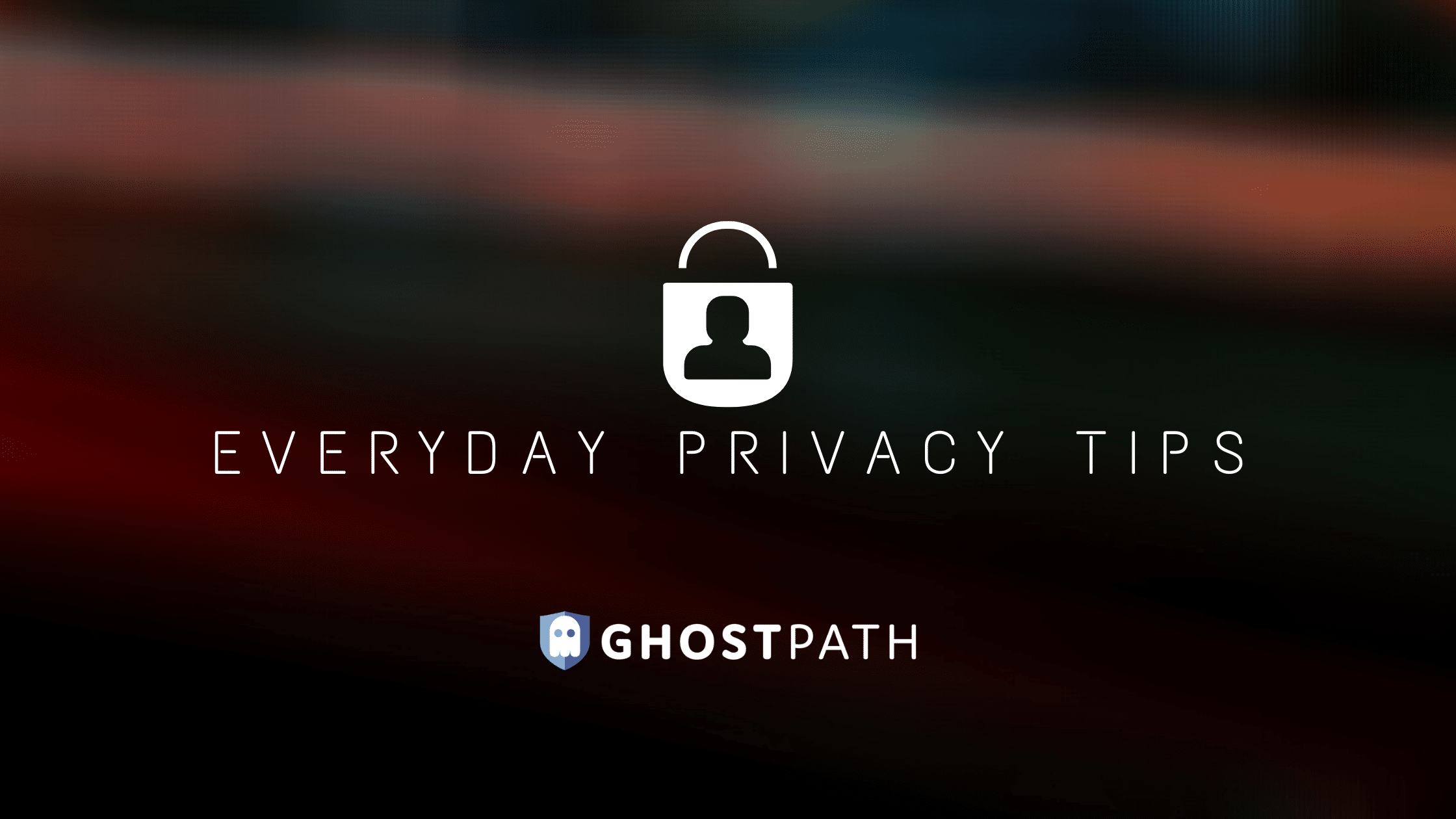We’re a VPN provider, so taking security and privacy seriously is in our DNA… we live and breathe it every day.
But we know that not everyone spends as much time thinking about these things as we do. So we thought it would be a good time to take a step back and look at some very specific things that everyday users could do to increase their privacy, security, and online safety.
To do that we’ve solicited the help from online privacy experts, cyber security experts, and enthusiasts. Here are their recommendations.
Pay Close Attention to What You’re Doing Online
The objective of a cybercriminal is to get you to download programs or apps that carry malware or try to steal information. Malware can be disguised as a popular game to something that checks traffic or the weather.. Don’t download apps that look suspicious or come from a site you don’t trust.
Daniel Carter of Zippy Electrics
The best tip I can give is to always read carefully before clicking anything. Don’t just brush off pop-up warnings and anything that comes into your screen. This is because you might click a malware or you might miss something important.
John Howard from Coupon Lawn
Avoid, or be extremely cautious, when engaging with “free” or “open source” download sites, whether they be for software, music, etc.
Michael Wallstrom from Philantech3
Email Safety
An email alias allows you to use a random identifier email every time, which in turn will forward it to your mailbox, and the other party won’t know your actual email.
Nirmal Sarkar of HiTricks.com
Have a secondary email address. You will come across numerous situations where you have to provide an email address. Keep the main one private and have an extra one for online services.
David De Haan from Standup Paddleboards Review
The average person should consider using a secure email service like ProtonMail. The cornerstone of your online privacy plan should be an email account with end-to-end encryption, which you can then use to sign up for additional services such as a VPN, etc.
Neil Roach from Boxroom Office
Don’t Give Out Personal Information Online
Always be a skeptic especially when sites ask for your details especially those which are not meant to be shared online like your bank account, birthday, your middle name, and your personal identity number.
Lewis from Skill Scouter
Check whether the company sells your personal information by searching the Privacy Policy for the words “sale”, “sell” or “selling”. Don’t use platforms that sell your personal information.
Donata Kalnenaite from Termageddon
If something looks phishy, wait and take a look at it in an hour or so. A lot of these phishing messages are trying to get you to act quickly without thinking. Have a plan on how you’re going to handle financial issues (like, above, calling a verified bank ph # or going into your bank).
Paul from WhiteCanyon Software
Try Privacy-Focused Services
Rethink the choice of operating systems if you’re concerned about privacy—switching to a security-focused Linux distribution might make more sense. Choose privacy-first software and services. Wherever possible, opt for a service (Signal over WhatsApp), browser (Tor), OS (Qubes OS), etc. that is created with maintaining privacy as a primary goal.
Lumena from SectigoStore
Use a search engine that protects your privacy, such as DuckDuckGo.
Google Chrome’s Incognito window isn’t as private as you may think. For better security, you can use a secure browser like TOR or modify the privacy settings in FireFox to surf the web. Firefox offers many privacy protection features and customization options.
Casey from SectigoStore
Advertisers can also collect loads of information about you through the use of cookies (that’s why you need to opt-in to that so many times when visiting websites). instead of opting out, which will render some websites unusable, try installing an add-on that can take care of this for you on an individual basis, although there will be a bit of legwork involved. A few to think about are Cookie AutoDelete, Cookies Exterminator, or Vanilla Cookie Manager.
David from National Air Warehouse
My biggest tip for online privacy is making sure you use a privacy focused browser. Privacy focused browsers block ad, social, and analytics trackers that follow you around the web. They also help mitigate fingerprinting practices, which fill-out scarily accurate shadow profiles of users.
Ashley from AvoidTheHack
If you’re looking for a safer, more privacy-focused browser alternative to Chrome, we’re recommending Brave.
Password Security
Use a password manager so you have strong, unique passwords (LastPass, Dashlane and 1Password are great examples).
Eric Ohlsen from Paper Trail Investigations
I always suggest using a password manager like LastPass or Bitwarden to automatically create different passwords for every site.
Daniel Worsley from LocalCoinSwap
Use a VPN
We’re pretty partial to this recommendation, but we believe that anyone that sends sensitive information across the internet (that’s everyone, btw) needs to be using a VPN. This applies to phones, desktop, even your home wifi routers.
Your Recommendations?
What would you add to this list? Leave your thoughts in the comments and we’ll update this post as new information comes in.