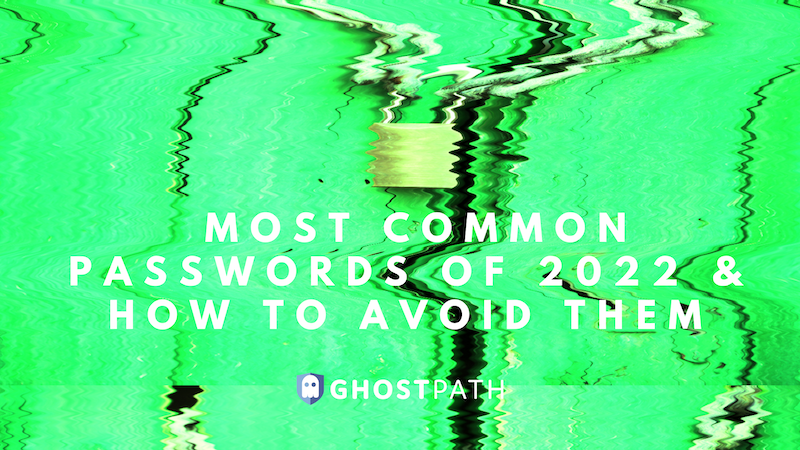Email tracking is a big problem in the online world. It makes it so easy for spammers and other malicious people to send you emails. With email tracking, these people can see when an email has been opened and how many times it has been read.
This information is used by marketers to improve their campaigns, but it can also be used by scammers to trick you into clicking links that lead to sites with malware or phishing schemes. If you want your online privacy back, then we recommend turning off email tracking on your email account.
But what are some of the ways you can do that? Unfortunately, most people don’t have any idea how they can stop email tracking, but that’s we’ll advise you today in this post. We’ll talk about how you can stop email tracking and be safe from any malicious attacks from the web.
How Do Emails Get Tracked?
One of the most popular ways people track emails is through pixels. A small image, which is the size of a single pixel, is normally attached to the end of the email. Therefore, when your email loads the picture, the email service you’re using retrieves that message from the sending server.
The server is then able to log when your email service loaded the image to understand when, and if, you opened the image or not. Other information such as your IP address can also alert the server to your location when you open the email.
In this post, we’ll go over the settings on how to stop email tracking in several email accounts.
How to Stop Email Tracking in Gmail
Here are the steps to locking down your Gmail account so that images aren’t being loaded and spammers aren’t able to see if you’re opening messages.
For desktop or browser Gmail access:
- In your Gmail account, click on the gear icon located in the upper right corner.
- Select the “General” tab
- Scroll down to the “Images Category” and then select “Ask before displaying external images”
- Scroll down
- Click “Save changes”
If you’re using the Gmail Android app, here are the steps to follow:
- Open the email app on your mobile device
- Tap on the menu (3 horizontal lines) in the upper corner
- Scroll down and select “Settings”
- Tap on the account that you wish to alter
- Scroll down and then choose “Images”
- Select “Ask before displaying external images”
How to Stop Email Tracking in Yahoo!
Many people use Yahoo! mail. Scammers and email marketers know about this, which is why they use tricks to track emails. Here’s how you can stop your emails from being tracked as a Yahoo user.
- In your Yahoo email account click the gear icon in the upper right corner
- Click “More Settings”
- Under the “Show images in messages menu” click on “Ask before showing external images”
- You’re all done!
How to Stop Email Tracking in AOL.com
- In your AOL email account, select “Options” and then “Mail settings”
- Choose “General”
- Under the “Reading category,” select “Hide images in the mail from unknown senders”
How to Stop Email Tracking in iOS Mail
When it comes to stopping email tracking in iOS mail, things are a bit different. Check out the settings to follow below:
- Open settings on the app
- Scroll down and then select “Mail”
- Under the messages, click off on “Load remote images
How to Stop Email Tracking in Microsoft Outlook
If you’re using Microsoft Outlook, it’s relatively easy to stop your emails from being tracked. All you have to do is follow the steps below:
- Open the Outlook app
- Select “File” and then “Options”
- Select the “Trust Center”
- Click “Trust Center Settings”
- Select “Don’t download pictures automatically in HTML email messages” or ensure RSS is checked.
- You’re good to go!
Microsoft Outlook for Mac
- In your email account, go to “File” > “Preferences” > “Reading”
- Select “Automatically download images from trusted contacts”
- You can also select “Disable all automatic download of images”
How to Stop Email Tracking in Apple Mail
Here’s how you can stop email tracking in Apple mail:
- Log into your email account
- Select “Mail” > “Preferences”
- Click on the “Viewing” tab
- Go ahead and uncheck “Load remote content in messages”
Aside from the settings above, you can also use an email client to block remote images by default. There are several applications that you can utilize such as Thunderbird, which allows you to download embedded content on an individual basis. It also only allows images from some of the contacts that you trust to avoid sending hidden code in their pictures.
Using Browser Extensions for Improved Email Privacy
If you prefer using extensions to stop email tracking, there is one reliable extension we can recommend. This extension is the PixelBlock for Google Chrome. PixelBlock helps to block pixel trackers and also notifies you in case of any tracking attempts.
Another option to consider is the Trocker for Mozilla Firefox and Google Chrome. This web browser also functions similarly to the PixelBlock web browser.
Therefore, both of these extensions can provide you with high-quality and excellent security in your email and prevent any email tracking attempts by spammers or email marketers.
How Can You Tell if Your Email is Being Tracked?
Most of the server-side trackers tend to send their email or even website URL together with the email. Therefore, you can inspect it to check for tracking.
To find out whether your email is being tracked, simply head over to your email service and then look for the “Show original message option.”
It will show you the server-side information. This is how you’ll know whether your email is being tracked or not.
Your Take?
Do you have any additional tips for stopping email tracking? If so, leave them in the comments!