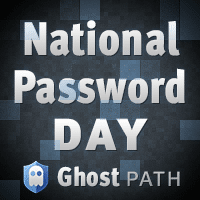Do you ever wonder how secure your passwords are?
Do you ever wonder how secure your passwords are?
In light of the recent celebrity phone hacking scandal which resulted in revealing pictures of 100 celebs being posted and shared online and via social media, you’re probably wondering how secure your own passwords are.
The hacker, in this case, “took advantage of a security flaw in Apple’s online backup service, iCloud. Many online services lock someone out after several unsuccessful attempts to log in, but not Apple’s Find My iPhone app and iCloud. That has been changed by Apple in the aftermath of the nude celebrity photo scandal. But with unlimited guesses, a computer program can generate and test thousands of potential passwords until an account is entered. It is called a brute force attack. The tendency of many people to choose weak passwords and to use the same password for each service helped. Once a celebrity’s Find My iPhone app password is discovered, the same password often can access iCloud. People might never know their accounts have been compromised.” (quote from CNN.com)
With that in mind, if your passwords resemble something along the lines of “123456” or “password” or you use the same password for all sites, you’re putting yourself unnecessarily at risk.
Smart hackers are adept at breaking codes in little time, and when you use a simple or common password, you’re opening yourself up to be the victim of online crime.
Here is the actual time it take a hacker to break a password:
- Lowercase, 6 characters = 5 minutes
- Lowercase, 9 characters = 2 months
- Uppercase & Lowercase, 6 characters = 5.5 hours
- Uppercase & Lowercase, 9 characters = 88 years
- 6 characters with numbers & symbols = 8.5 days
- 9 characters with numbers & symbols = 19,985 years
As you can see, adding a length and complexity to your passwords pays off BIG TIME.
Here’s a little tip, instead of using simple words for your passwords, use phrases. For example: “Time flies when you’re having fun!” becomes “TFlyzwhenurhavinFUN!”
A password like that won’t be cracked for millennia!
And, be sure to use a different password or password variation for every site with a secure log-in.
For extra protection, look into a Virtual Private Network to protect your data and privacy on all your devices, anywhere in the world! Read more HERE.
For the full scoop on the celebrity phone hacking scandal, watch the video below.
This post was inspired by an element of this infographic.